NEW! WhatsUp Gold v15
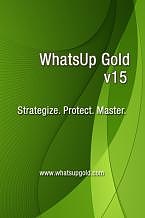
Now in version 15, WhatsUp Gold (WUG) provides IT administrators with a suite of tools to help them monitor and manage the devices on their networks. As long as your network nodes are configured for SNMP, discovery is easy. Simply supply the discovery tool with the necessary credentials and a “seed” IP address, such as your switch or DHCP server. The tool scans the address range you specify and discovers all the devices in the network segment.
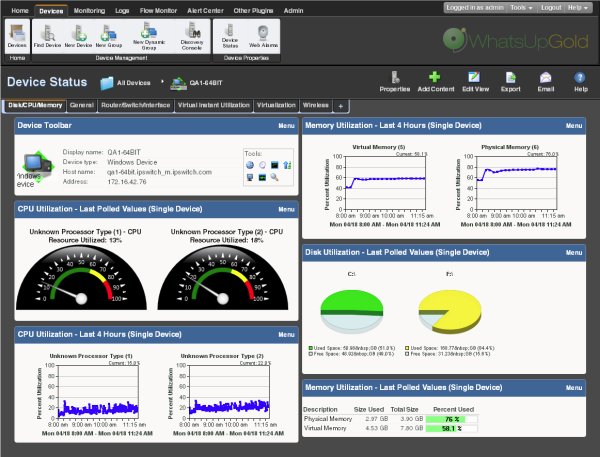
With its modular, easy-to-configure web interface, WhatsUp Gold allows administrators to check the status of devices and monitor the health of their network in real time.
The latest version of WUG also supports Layer 2 Topology Discovery, so as well as a list of devices you also get a map of your network showing the relationships between different devices. To this you can add dependencies, which can be done with just two clicks from the context menu. These help make clear how devices are connected and, more importantly, help to minimise network traffic. You could, for instance, use dependences to tell WUG not to poll devices unless the switch they’re attached to is working – no point polling devices that are unreachable.
Once your devices have been discovered, you can assign a device type to them. WUG actually does this automatically during the discovery process – but doesn’t always get it right. Although not as important as in previous editions – they’re no longer used to determine which monitors should be used with a device (more on this below) – it’s still good to make sure that your device types are what they should be. Later on it makes finding the information you need easier. Fortunately, changing device type is easy, simply right click on the device in the WUG admin console, choose properties and then, on the General tab, pick the appropriate device type.
- - Consultancy and technical support
- - Marketing support
- - Training
SERVICES
- 159 Aleksandar Stamboliyski Blvd.
- Sofia, Bulgaria
- office@itsecurity-bg.com
- https://www.itsecurity-bg.com
CONTACT US
DREAMmedia Creative Studio